Welcome to the Craft
Maker Pro Operations manual.
In order for you to
get up and running as quickly as possible there are 10 Steps outlined for you
to go through which will show you how to navigate around Craft Maker Pro and
enter your information.
Follow these steps
in order when starting out as they are in logical order from installation,
setting up your company details, entering your inventory through to creating
invoices and catalogs.
After these initial
steps there are further advanced features and functions for you to become
familiar with.
Getting familiar
with these will help you get the most out of Craft Maker Pro so that you can
become more efficient in your day-to-day operations and create a streamlined
operation for your craft business.
If you would like
to print out a copy of this manual you may download a pdf copy from here:
http://www.craftmakerpro.com/pdf-manual
I wish you all the
best and hope that you enjoy using Craft Maker Pro.
Regards
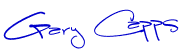
Gary Capps
Company Founder
Table of Contents
· STEP
1 – Installation For Windows & Mac: 4
Company Setup and Administration: 11
· STEP
5 - Inventory Parts: 15
· STEP
6 - Inventory Pieces: 21
· STEP
7 - Bills Of Material: 27
Advanced Features Information: 33
· Posting
Images to Facebook: 43
· Adding
Part Purchases In Vendor Screen: 49
· Dimensions
Weights and Volumes Tables: 56
· Editing
Weight Volume Size Conversion Tables: 59
· Slow
Response Scrolling Through List Views: 75
· Managing
Waste Inventory: 76
· Saving
Your Backups Externally. 80
Additional Support and Assistance. 81