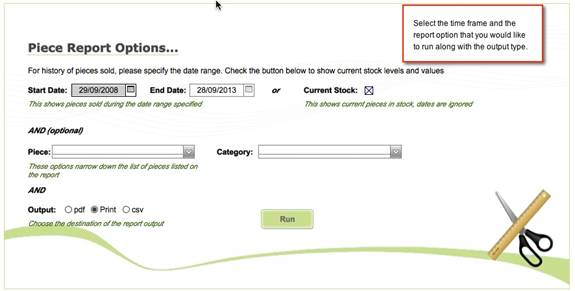
NOTE – If you need to clear a part or category field
after selecting from the drop down just highlight the text with your mouse and
then press the delete key.
The report output will be ordered according to the last sort
order made in the list view, unless the report is run for a specific date
range. i.e. if you want a report sorted
by name, sort the list view first by name BEFORE running the Pieces Stock
Report.
If the report is run by a specific date range it will default
to sort by sku number only.