To add additional
fields:
- In any list view Right Click on the Title Headers for PC, “Ctl Click” for MAC.
- Select Table View => Modify from the popup
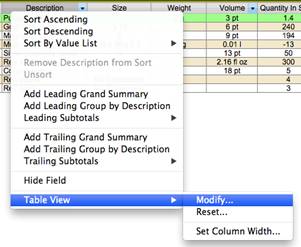
- Select the Green + sign
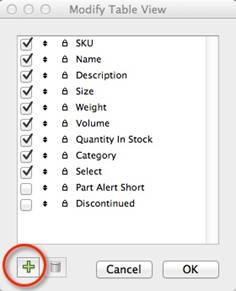
- Select the required field/s from the new popup – Click Ok
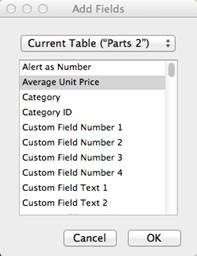
- You may then re-arrange the list view order by dragging the columns to the preferred order.
Exporting data will then export the fields shown in the list view as arranged.
To remove fields from the list views simply unselect them by un-ticking the box next to the field name in step 3.