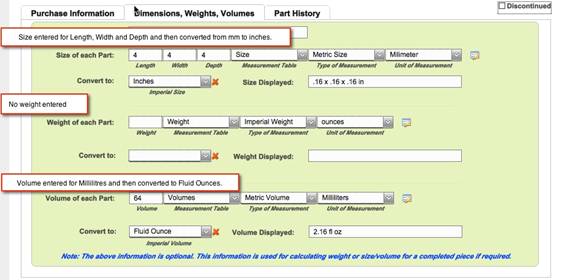The second tab will allow you to add in a size, weight or volume for any part you purchase.
This information is optional but if entered will be used to calculate the total size, weight or volume of a completed piece which can be very useful information to help calculate postage of items.
You may enter no information here or you can enter information for one or multiple values.
i.e. you may just enter a single size for length or you may enter the size length, width, depth as well as a weight and volume of the part.
The default settings from your Admin setup will be applied here but you can also convert any of these within the tab to change inches to mm or kg to lb. etc.
We recommend sticking to one unit of measurement for parts where possible, as this will make it easier when calculating total weights and volumes for pieces.
Size:
There are three possible dimensions for size.
- Length
- Width
- Depth
You do not have to complete all fields as some items, such as wire would only obviously have a length.
Craft Maker Pro will only display the sizes that you enter, i.e. if you enter Length and Width then Craft Maker Pro will display L x W.
Weight:
You can enter in the weight of a part and select a unit of measurement for it. You can then convert that to another unit of weight if you choose.
Volume:
You can enter in the volume of a part and select a unit of measurement for it. You can then convert that to another unit of volume if you choose.
The example below shows entries for size and volume but not for weight.
The size and volume entries have been converted from their original units of measurement from metric sizes to imperial measurements.
Parts Size, Weights, Volumes example