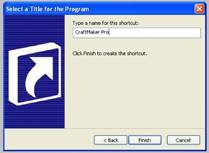If you would like to create a shortcut to Craft Maker Pro then you can create a desktop icon by right clicking on your desktop. Select “New” – “Shortcut”. Browse to the installed location of Craft Maker Pro Folder (by default installation will be C:// Craft Maker Pro/) and locate the .exe file and select it.
- Right click on the desktop, select “New” – “Shortcut”
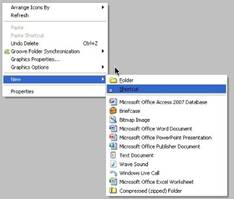
- Browse to the file location where Craft Maker Pro is saved
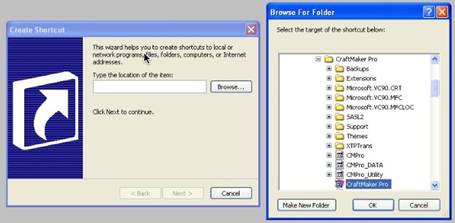
- Type in a name for your shortcut – it can be anything you like and click finish